Perhaps I should not be so shocked that now only days before the close of 2016 open enrollment season I am still receiving calls from individuals asking basic questions like “How do I get health insurance?”
This blog post is simply an outline of the telephone conversation that follows in this situation.
Our conversation starts with an explanation that I am not affiliated with a health insurance company or any government program*. I am an independent adviser offering telephone consultation only under the terms listed at OnlineNavigator.org who may be able to direct you to more useful resources. I presume that they have not been able to find resources in their local community which, frankly, would be far better than having this conversation with me.
Next we try to determine whether the caller is likely to benefit from a government premium subsidy . If so, then I direct them to the web site for their state insurance exchange. These state exchanges are listed at separately for each state at FreedomBenefits.net. It may be important to understand the differences between a private health insurance exchange that offers major medical insurance and a state-run insurance exchange. To make things simple I simply direct everyone who may qualify for a subsidy to the state exchange.
Most of my callers do not qualify for a premium subsidy (it is not clear why my callers tend to be skewed toward upper income individuals and non-citizens) so I direct them to the Members Insurance Exchange where I can more closely support the quoting and enrollment support resources.
The steps required are:
- Find a PC or tablet computer with a fast internet connection. (Smart phones are generally insufficient for insurance enrollment and often frustrate the process).
- If you’ve already left the web page where you found my phone number then go to my site FreedomBenefits.net to start. Browse the information and news by navigating to your state page or or directly to “Get a quote”.
- Enter the required information: name, email, date of birth and zip code for each person requesting coverage. Click through to the insurance listing in your zip code. The web site is set up to separate the minimum essential coverage policies (aka “Obamacare”) from the other types of health insurance policies. It seems that a larger than normal portion of my callers don’t want or don’t need the Obamacare plans. That might be a mistake, but I’m unlikely to convince many callers to change their mind.
- Select a plan by clicking “apply now”. This transfers you to the online application for the selected insurance company.
- At the end of the process you will receive one or more emails confirming the activity and application status. This email includes a link to a secure log in to update or continue your application, f necessary. The email also includes the telephone number of the member services office of the insurance company (if you applied).
- My contact information is available on each supported web site and email for follow-up questions.
Finally, it is important to recognize that the insurance choices that are available before February 1 are greater than the choices available after that date when open enrollment closes for the Obamacare plans. Unless special circumstances apply, only short-term and limited benefit dates are available after that date until the 2017 online enrollment season opens in November.
Happy last-minute online insurance enrollment!
*The web sites that I support contain a more complete disclosure/disclaimer statement on the bottom of each page. The OnlineNavigator.org web site has an “About Us” page that more completely explains my role.

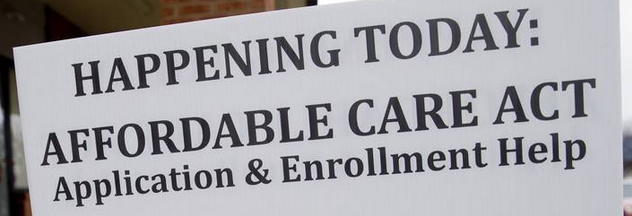

Leave a Reply