In September 2016 Microsoft improved the features its flagship Office platform offering for business clients. The reviews are impressive. I was having trouble with my Google for Work account at that time that I wrote about in another blog post. Microsoft Office is the platform of choice for the majority of financial service firms and nonprofit organizations that serve.
I bit into the new product concept and upgraded my personal Office 365 account to Office 365 for Business Premier account. It was a disaster for me. After investing (wasting) about 20 hours and $350 (for subscription plus support) I’ve learned just enough to explain why.
The #1 cause of my problem is that the entire Office account to Office 365 for Business Premier suite is designed to be utilized with other people within your own organization. It you are a one person company as I am, forget it. Impressive as the new tools may be, they are devalued if I can’t use them with other Office users outside of my company.
For example, I am impressed with the new project application called Planner. But I can’t work with anyone but me and I can’t share the tasks or project status. This makes it ridiculous and practically worthless to me.
Skype for Business is really Lync. Even though they rebranded it, the meeting invitations to other users still say “Lync”. More important, Skype for Business is not meant to replace Skype. Microsoft still intends for users to maintain both Skype for personal accounts and Skye for Business for organizational communications. The two use separate address books and you can’t call a personal contact from Skype for Business. So again, in a one person company Skype for Business is useless.
OneDrive for Business has a relationship with Exchange that still do not understand. What I do understand is that no one within the Microsoft support world was able to help me with a setup problem except a member of the Exchange support team. I am still waiting for a callback from this support person as I write this blog post.
When I deactivated my personal Office 365 account, Microsoft shrunk the available size of my personal OneDrive account, rendering it useless and leaving files not in sync. It is clear now that I should have maintained both subscription accounts.
Finally, using your own domain with requires some setup at the host. At first I allowed Microsoft to automatically update the settings. That caused my web site to crash. Then I had to get professional help to fix the mess. Now the major issues are fixed but I still have a problem with receiving email, especially Gmail, that should be forwarded to the controlled domain.
Over the past month I’ve talked with 5 or 6 Microsoft employees or consultants. They agree that one person businesses wishing to communicate and work with other one person businesses is not a market that is even on the giant company’s radar.
I moved back to Office 365 personal account that allows up to five users and devices. That is working fine for me. I’m still struggling to consistently use my business domain email address for sending business mail in this platform but this appears to be more of an issue with my domain’s mail setup rather than Outlook. (Theoretically I must add the domain email address as an Outlook account through cpanel settings and then manually choose “send from” for each intended message coming from the business domain. That isn’t working; apparently there is some security-related issue.)

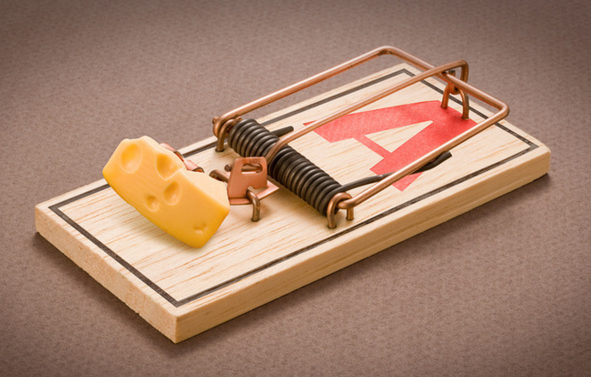
Leave a Reply