Some blog post I write just for me, so that I’ll remember next time the situation comes up. If this helps another accountant, great. This is a workaround to a overly sensitive security issue that’s caught me a few times.
A prospective client sends the accountant invitation through QuickBooks Online. (If you are not an accountant reading this post, realize that all accountant-client secure online connections to existing accounting records are initiated by the client. In contrast the accountant usually initiates if it is a new account). It includes some odd user account entries, none of which are mine. Ignore that since it does not seem to be an obstacle, choose the current account indicated as used today.
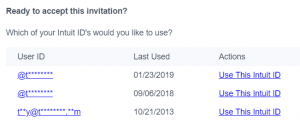
Then when I log it it gives and error message:
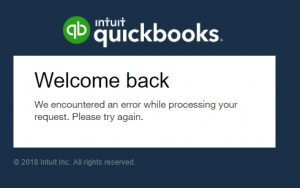
The solution is to go back to the original email invite above, right click and copy the URL, then open an incognito window and paste the URL in. That worked for me and other accountants who commented. Happy accounting!
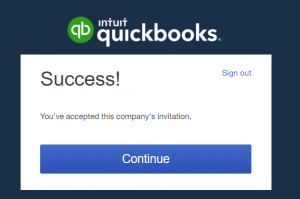

Leave a Reply